PWEB - B - Unduh Laporan PDF
Nama : Muhammad Amin
NRP : 5025201251
Kelas : PWEB - B - 2022
Langkah - langkah:
- Download library FPDF versi v1.85 (2022-11-10) pada link ini
- Buat sebuah folder baru dengan nama phpfpdf pada C:\xampp\htdocs\phpfpdf
- Extract file fpdf185.zip ke folder tersebut
- Buat file baru bernama "unduh-file.php" pada directory project
- Tambahkan script berikut pada file tersebut:
.png)
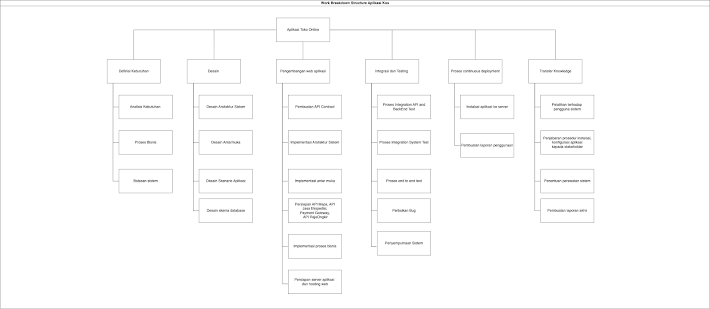
Comments
Post a Comment